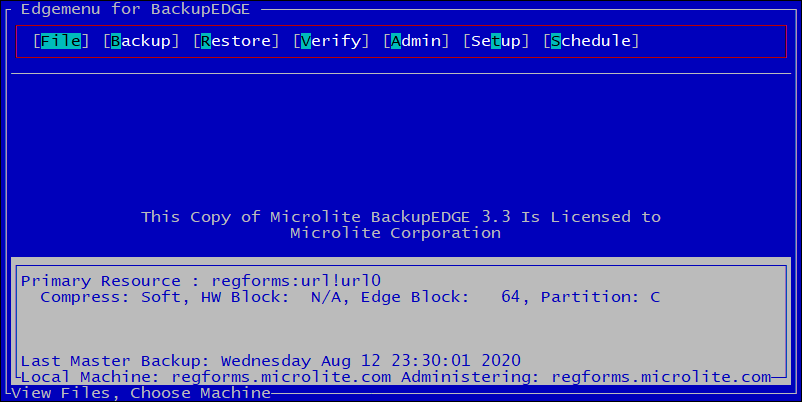User Interface Screen Shots
BackupEDGE 3.x Screen Shots
BackupEDGE 3.x administration can be performed with the EDGEMENU user interface. This unique interface can be displayed three separate ways.
- As a web interface in any Browser with a Java plug-in
- As a Java graphical interface within the X Window System
- As a traditional Unix / Linux character interface using curses / ncurses.
Functionality is identical. It is up to the user to choose the preferred look and feel. Each can also be customized.
Sample Screen Shots - EDGEMENU
| EDGEMENU - Web Services Interface |
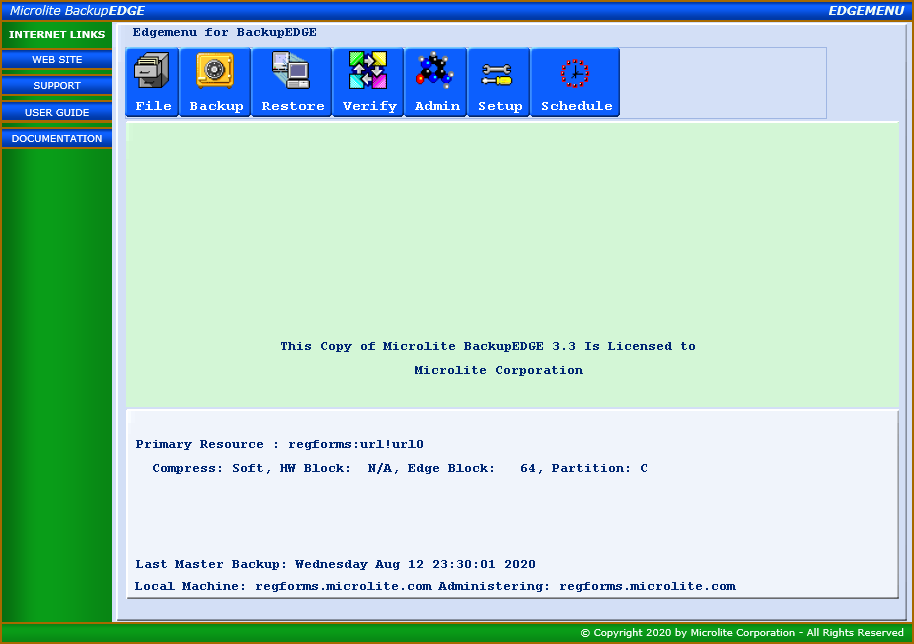 |
| EDGEMENU - Running under Java in the X Window System |
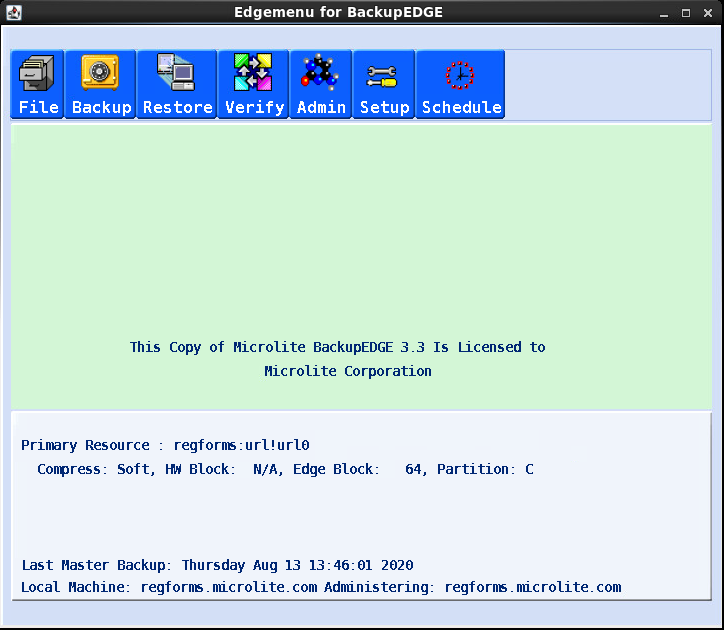 |
From here we'll use the Java interface only for clarity.
| Scheduler - A Default Schedule |
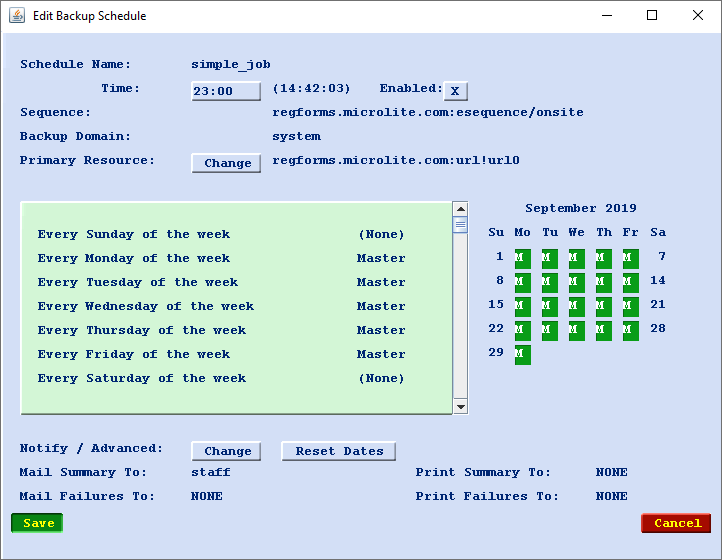 |
| Scheduler - Combination Master and Differential Backups - Higher Schedule "Triplets" have piority |
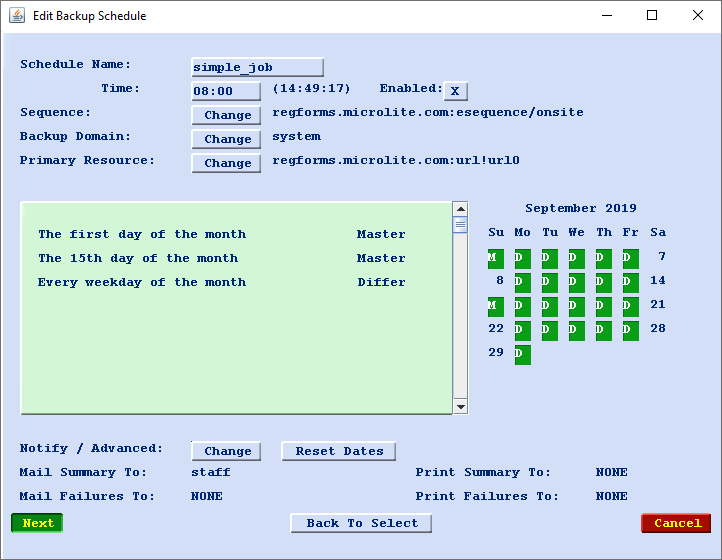 |
| Scheduler - Advanced Screen Showing Retention Time and "Copy To" Information |
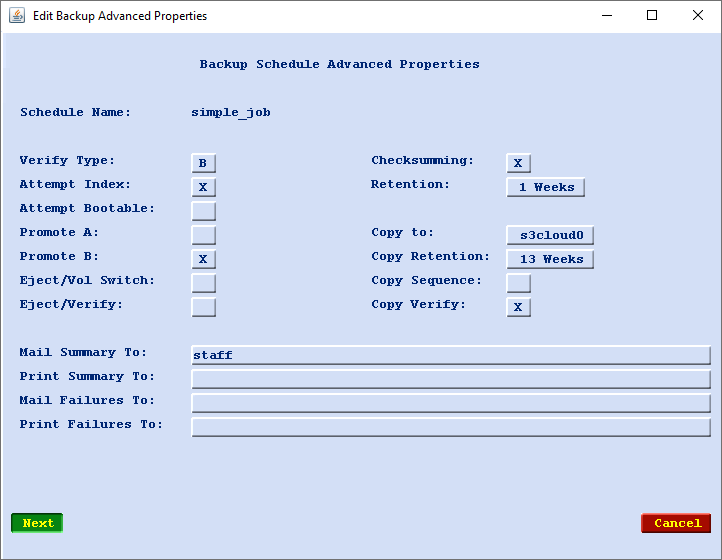 |
Sample Screen Shots - MYSQL Setup Wizard
| EDGEMENU - MySQL / MariaDB Backup Domain |
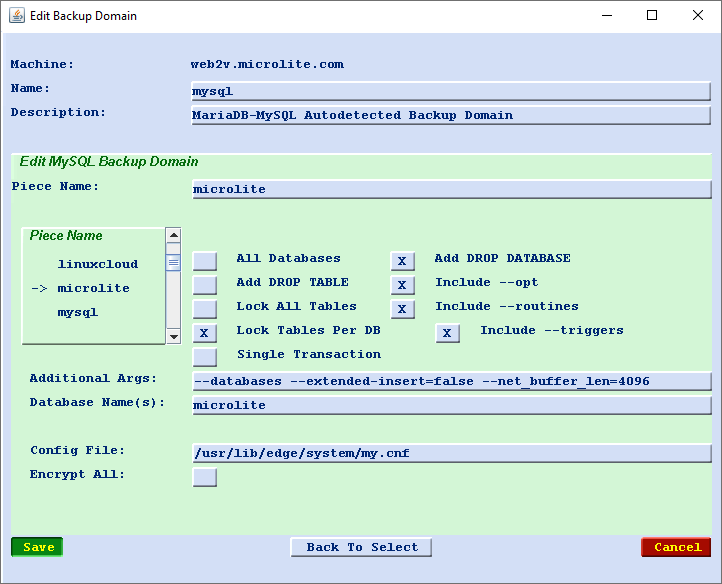 |
Sample Screen Shots - Restoring Files
| EDGEMENU - Select an Archive to Restore From |
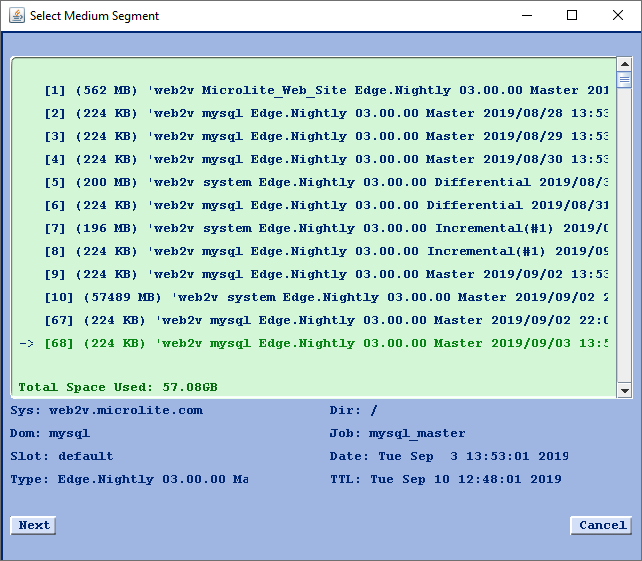 |
Blog |
Virtualization - P2V |
Re-Activation Policies |
Newsletters |
Security Information |
Support End-Of-Life